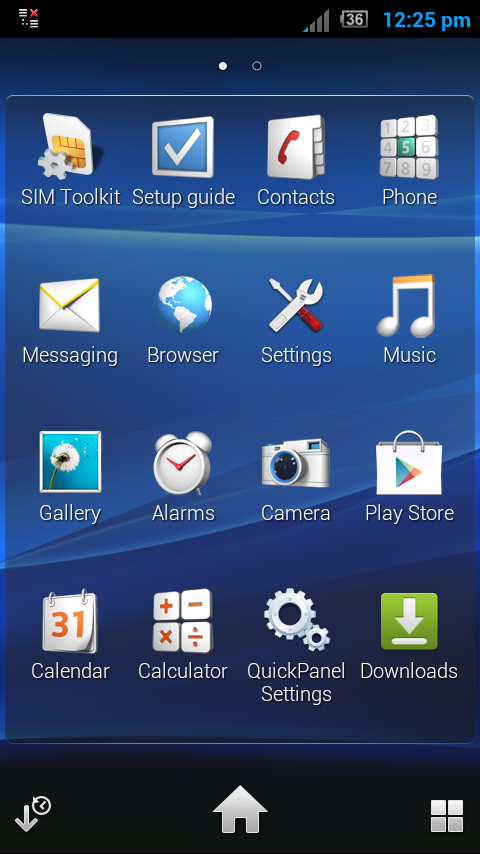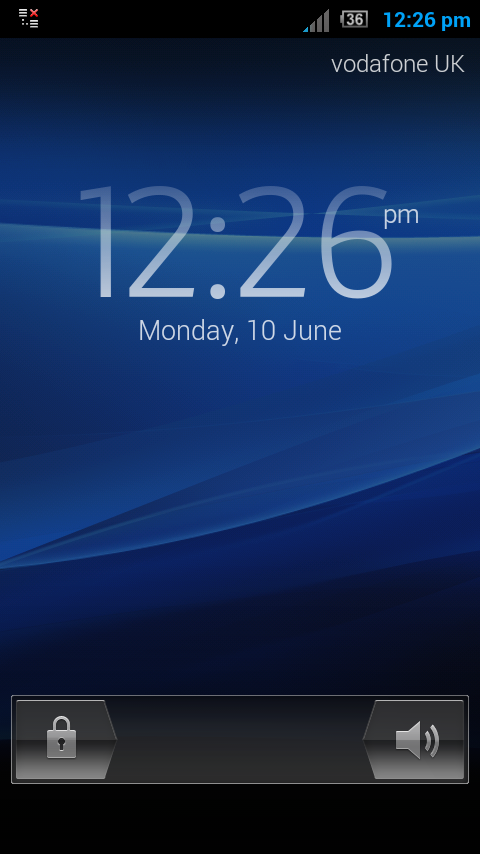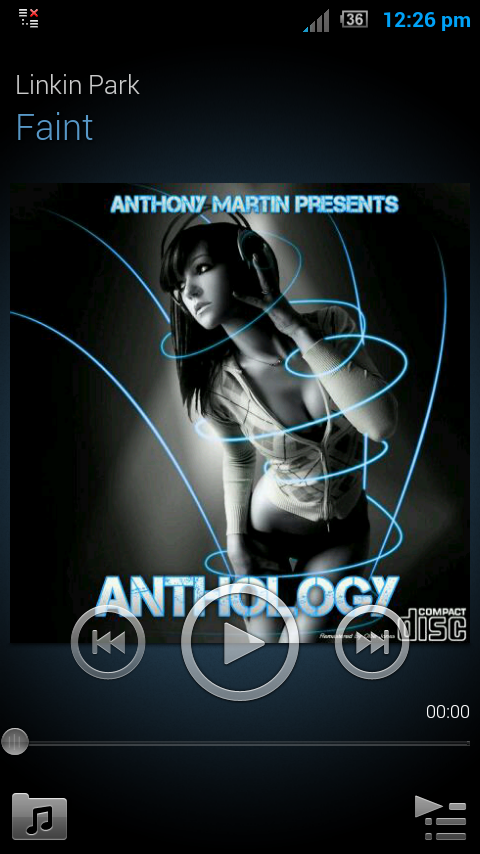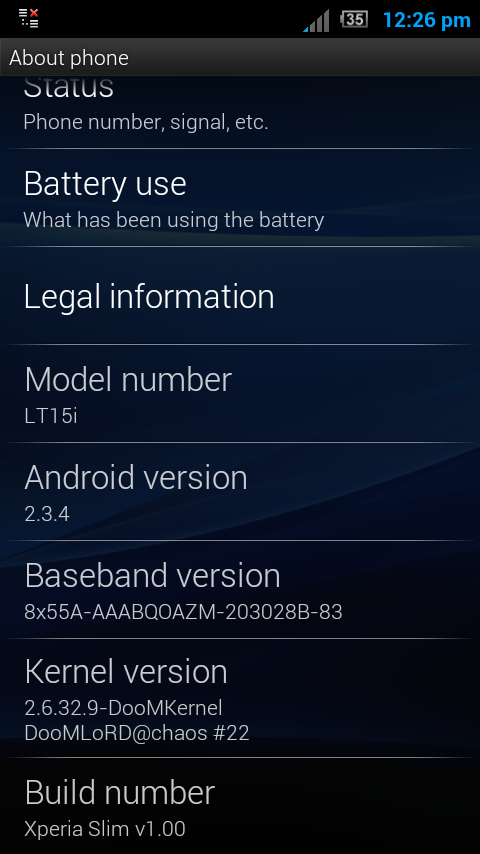So,here is my first custom rom,i'm using it for about two months,and i'm very happy with it,because it's fully working (everything is fixed,including Notification LED bug),it has all the mods from Xperia T/Z,and the battery life is very good. I'm not gonna brag and say that it's the best,it's awesome,unbelievable,fastest etc rom,i'm just saying that this is what i'm using as my daily rom.
Features:
-Rooted
-Zipaligned
-Xperia Jellybean themed framework with magnifier
-Latest Cybershot Mod
-Xperia T modded semcphone and Xperia JB contacts
-Latest Xperia Z Walkman with xLoud,ClearAudio+, Download Music Info,Fully working Sense Me,Facebook Music Likes,Friends Media discovery.
-Xperia JB conversations
-Xperia Z smallapps
-Xperia Z keyboard with smileys layout fixed
-OSB (30 dpi in portrait mode,14 dpi in landscape)
-Album and Movies from Xperia T JB (album is with Social integration included)
-Xperia Z themes
-Xperia Z UI sounds
-Xperia JB Calendar
-Xperia Z Calculator
-Removed Email app,because i don't use it,if you want it,search on xda
-Latest Timescape from Xperia V
-Latest Flash Player,gMail and Youtube (with HD playing) added
-Latest "Roboto" font from Xperia Z
-Xperia JB lockscreen
-Xperia JB launcher
-NXT Settings
-Network bug fixed (now,after reboot,the phone wil not boot automatically in GSM/WCDMA mode)
-Change tracks via volume buttons
-Added tweaks to increase scrolling smoothness
-JB easteregg with "Android 4.1.2 Jelly Bean" text
-Xperia AX TV launcher added
-Notification LED bug fixed (now,notifications LED works like in Gingerbread).
-Xperia Z (Docomo style) status bar
-Xperia JB bootanimation
-Turn on the screen by pressing camera button (in order to save Power button)
etc
BUGS:
- FC when try to change language. To change language,flash framework from this link
http://d-h.st/PDG ,change language,and then flash the framework from the attached zip (with or without OSB, it's your choice);
-If Walkman FC when open library, with Wi-Fi on, disable "Devices" (i will provide a patch later, to fix this problem;
-Phone will reboot if you try to turn it off from Power Menu. Instead, add a "Power Off" toggle in quick settings and turn it off from there (it will also save Power button).
FOR NEO (MT15) USERS: BECAUSE THIS ROM IS QUITE BIG,IN ORDER TO INCREASE SIZE OF SYSTM PARTITION, IT'S MANDATORY TO FLASH THE FTF FROM NEO V (MT11),OTHERWISE YOU'LL HAVE A BOOTLOOP.
THIS ROM IS NOT FOR GAMING/HARD MULTITASKING,IS INTENDED ESPECIALLY FOR MULTIMEDIA AND BATTERY LIFE,SO PLEASE DON'T COMPLAIN THAT IS NOT GOOD FOR GAMING OR MULTITASKING.IT'S BASSICALY STOCK 587,DEBLOATED WITH ALL ADDONS FROM XPERIA T/Z/S.
Credits:
Rizal Lovins and Jader 13254 (Cybershot Mod)
Jader13254 (Xperia Z Walkman)
zohaib0001 (Xperia T themed semcphone,Contacts and Conversations)
DdcCabuslay (Xperia JB framework and systemUI)
erorcun (Xperia Z lockscreen)
danisariandi (Xperia Theme Accent Changer)
Pranav Pandey (Xperia Z smallapps)
AeonWorld (for Xperia S lockscreen)
Alek5 (for change track via volume buttons mod)
Pandemic& Mr Tapa for Xperia NXT settings
...sorry if i forgot someone,please tell me.
HERE IS THE LINK:
http://ul.to/twlc1bi6
Dev-Host link
http://d-h.st/iBW
If someone want to use Xperia T ICS launcher instead of Xperia T JB here is the link http://d-h.st/UXC
To get
theme accent changer like in the pictures, flash the mod from here:
http://www.mediafire.com/?lilywdqif3xy1p5
Screenshots in the original post
http://forum.xda-developers.com/show...3#post40972453
I've included two screenshot with the Antutu score,with stock kernel. In the screenshot,the version is 4.1.2 because i've edited build.prop to show 4.1.2 instead of 4.0.4 :laugh:
XPERIA NEO V CAMERA PATCH ADDED!!!!!!